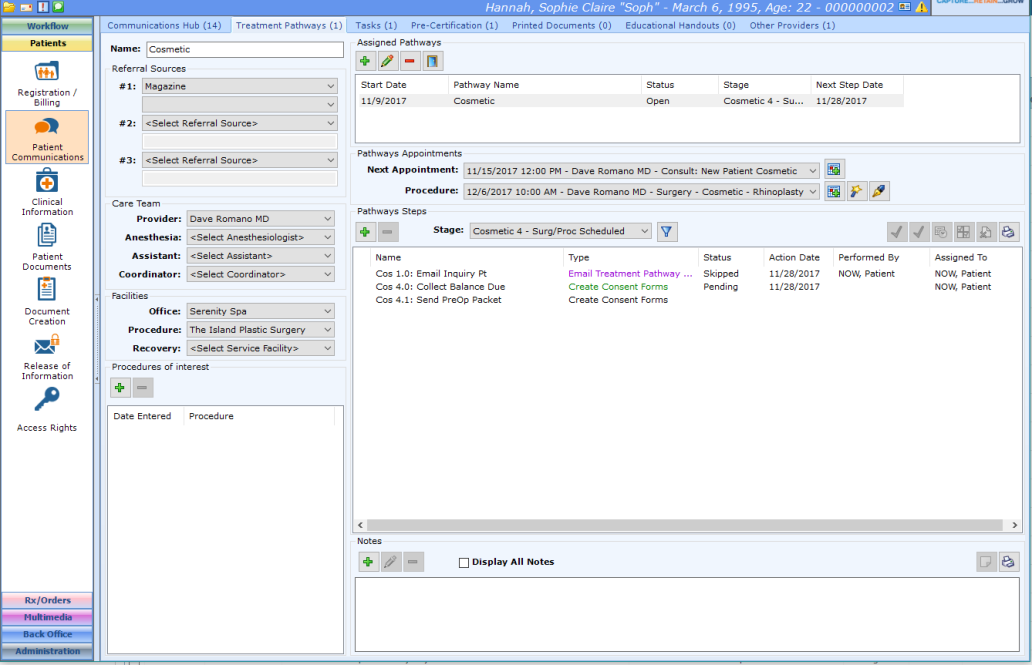Scheduling a Surgery Appointment from Treatment Pathways
Start on the Treatment Pathways Tab
Select Patient.
Navigate to Patients | Patient Communications, Treatment Pathways tab.
If the patient has multiple Pathways, select the appropriate Pathway in the upper right window.
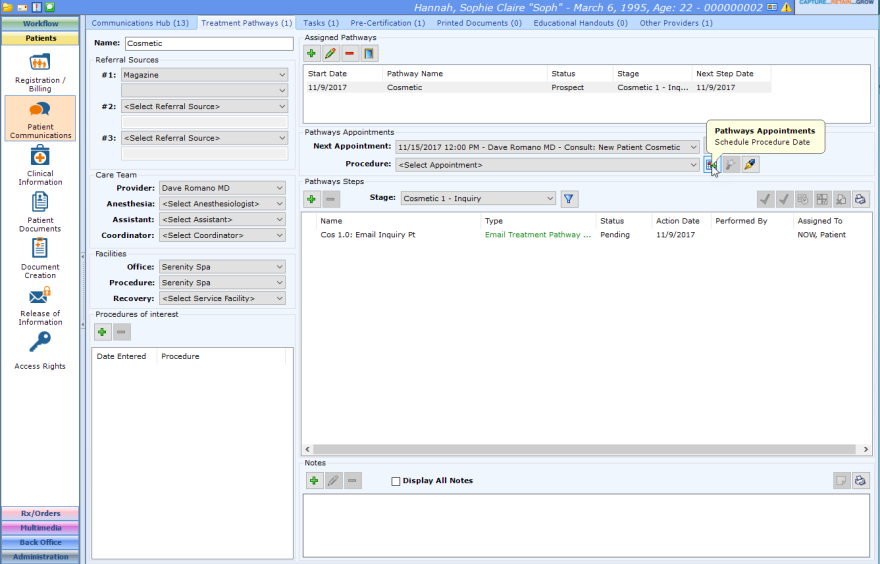
Schedule the Appointment
The system will move you to the Workflow | Scheduling section.
You may now schedule the appointment normally. Note: the only appointment types that are available are those that are marked as Procedures in the Appt Type: field on the Administration | Data Tables, Appt Types tab - Appointment Type Info subtab. For additional information, check out Configuring Appointment Types.
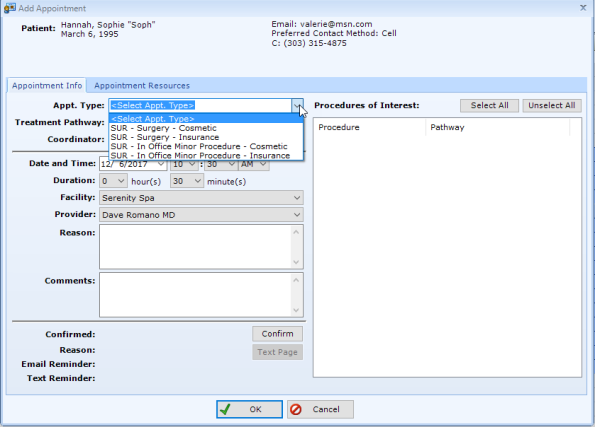
Return to the Treatment Pathways Tab
Once you select OK on the Add Appointment dialog, the system will ask if you wish to return to the Treatment Pathway Screen. Select Yes.
When you've returned to the Treatment Pathways Tab, you will note these changes:
- The Procedure pull-down now shows the appointment you just scheduled.
- In the Pathways Step section, the Stage has changed and there are additional steps added to the Pathway.